I wish to edit my personal data
You can edit the following data yourself from your myPrimobox space:
- Email address
- Username
- Surname
- First name
- Password
Edit my email address, my username, my surname or my first name
Log in to your myPrimobox space and follow the steps below:
Once logged into your myPrimobox space:
- Click the “Profile” button, represented by a gear wheel, in the top right of your screen
- Enter your new personal data in the corresponding fields (email address, username, surname, first name)
- Click the “Update” button at the bottom of your screen
- A new window is displayed. Enter the password for your myPrimobox space
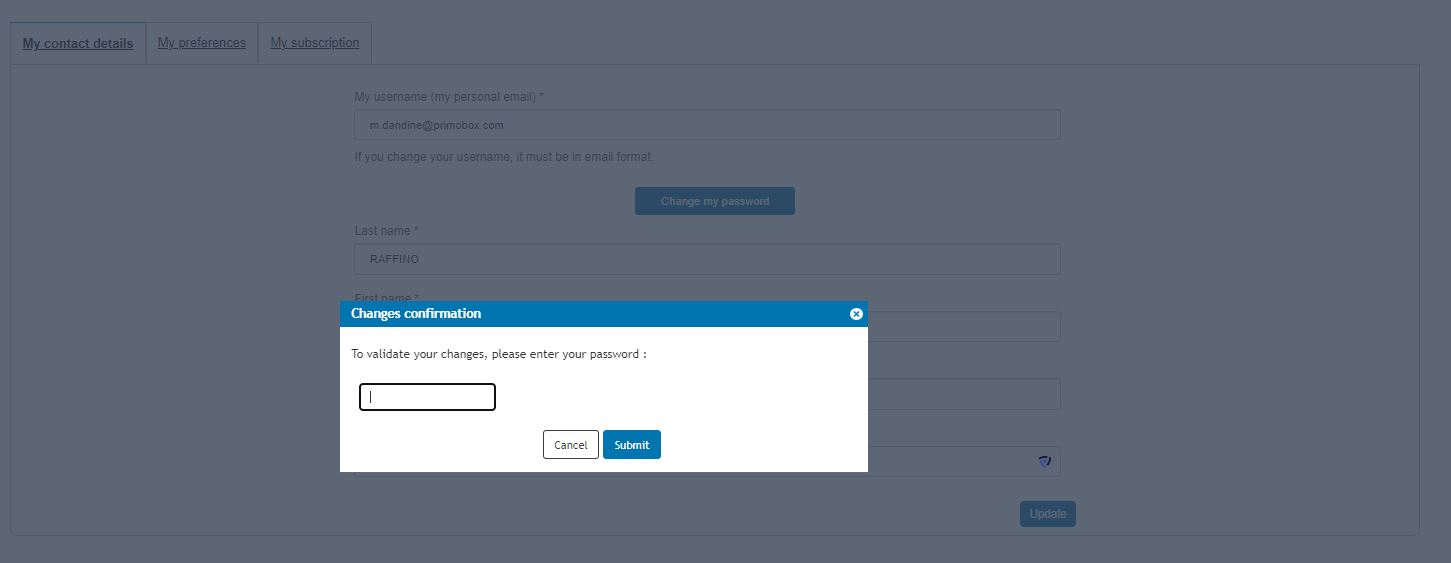
- Click the “Submit” button
Change my password
The feature is not available on the mobile app!
Once you have logged in to your myPrimobox space:
- Click the “Profile” button, represented by a gear wheel, in the top right of your screen.
- Click the “Change my password” button below the “My username” field
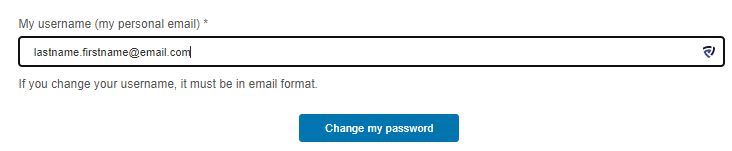
- Enter your new password twice, then click “Submit”
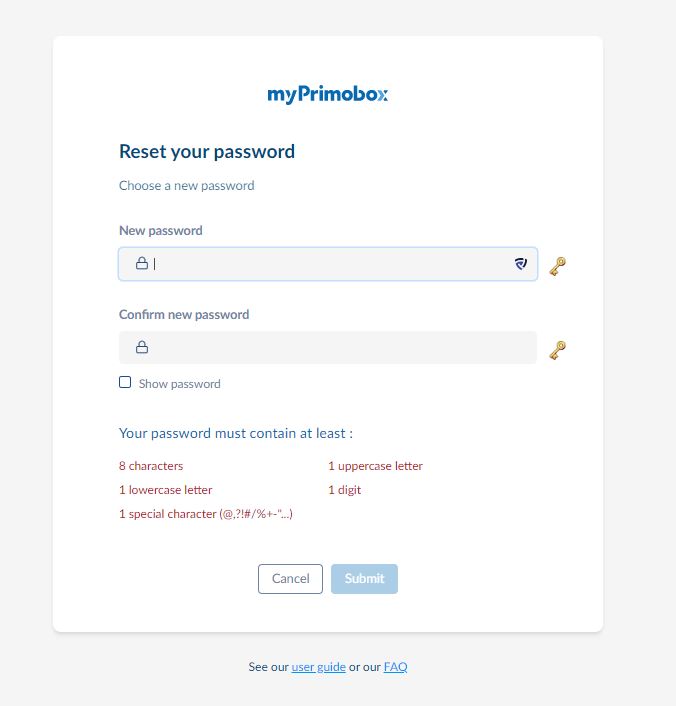
- Confirm your new password
- Click the “Submit” button

 Activating your space
Activating your space Logging in to your space
Logging in to your space Navigating your space
Navigating your space Personal data & security
Personal data & security