I received a paper activation letter, I want to activate my space
Go to the myPrimobox homepage, preferably from a computer.
1- Enter the username and password indicated on the letter
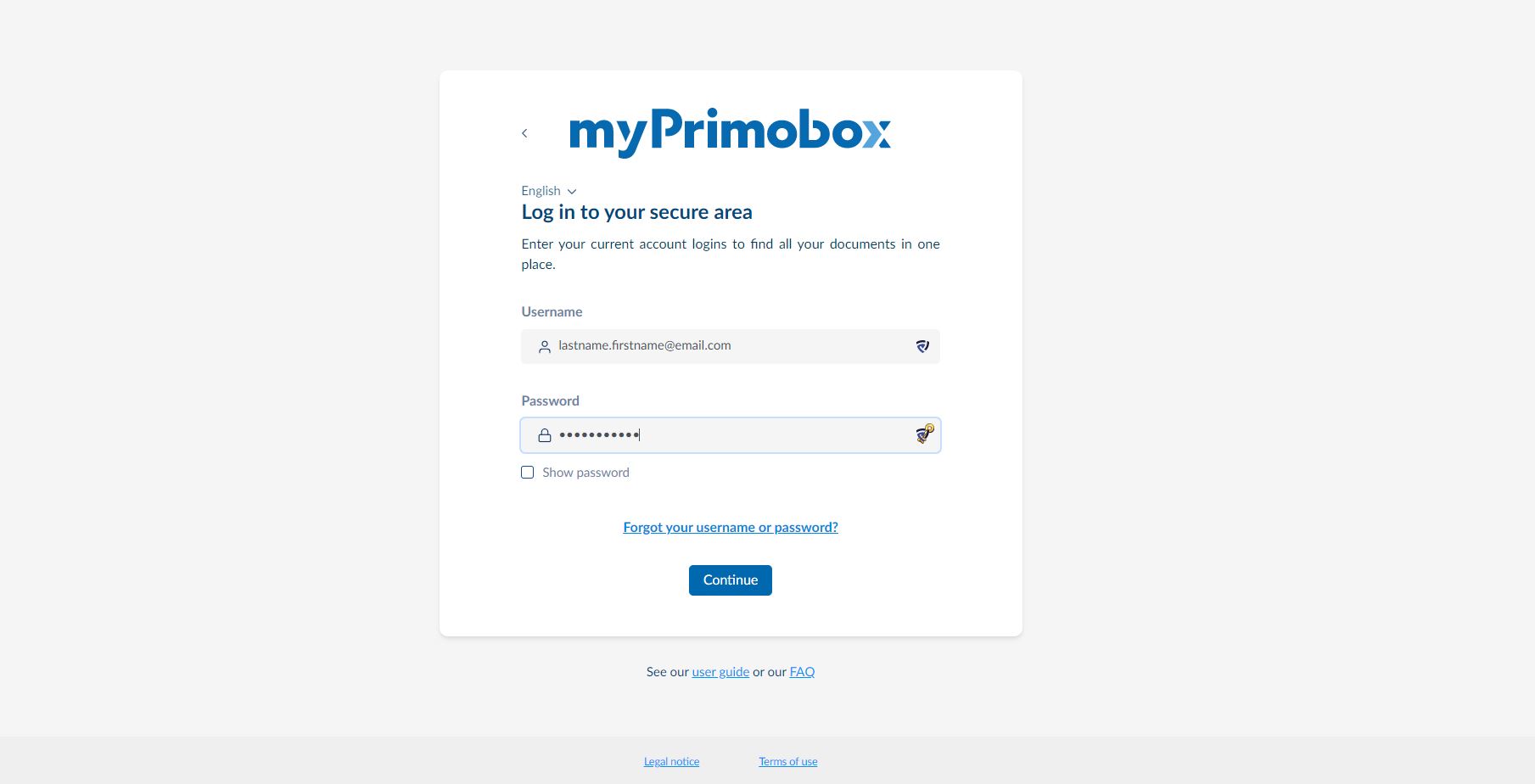
2- Enter your personal information, in particular your personal email address, which will serve as your username. It will also ensure you are notified as soon as your employer uploads a new document.
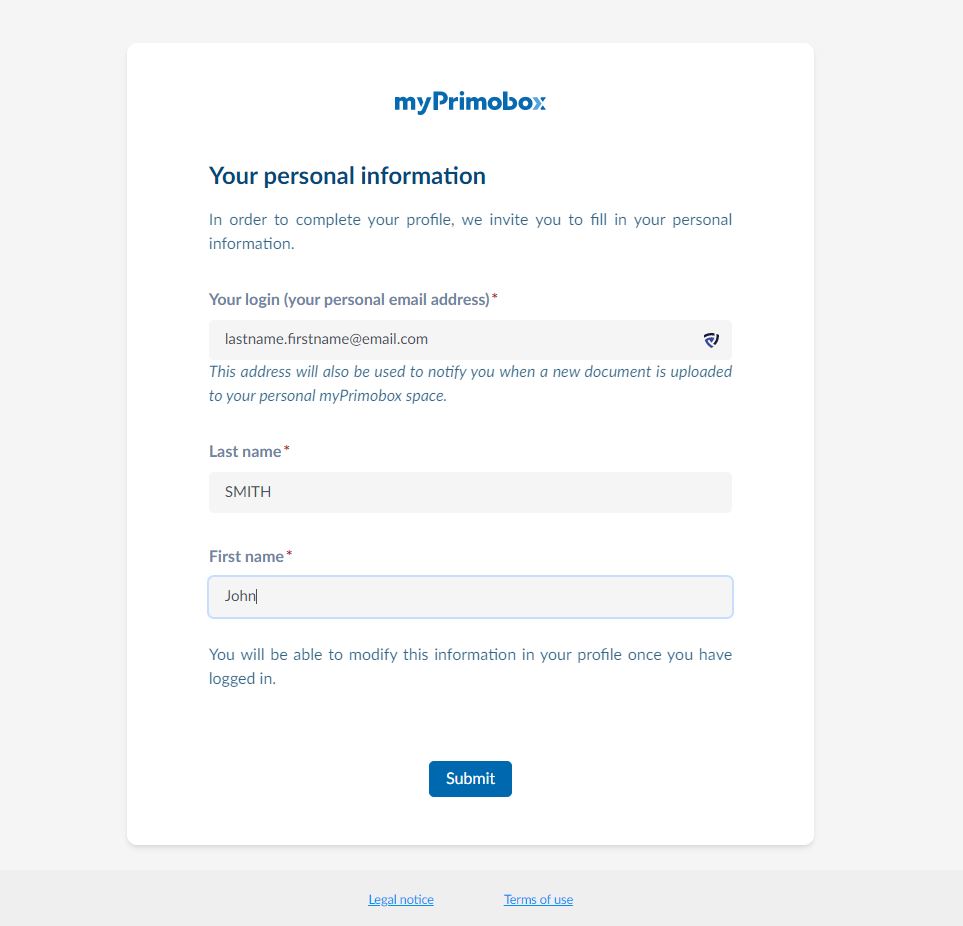
3- Validate the TOS
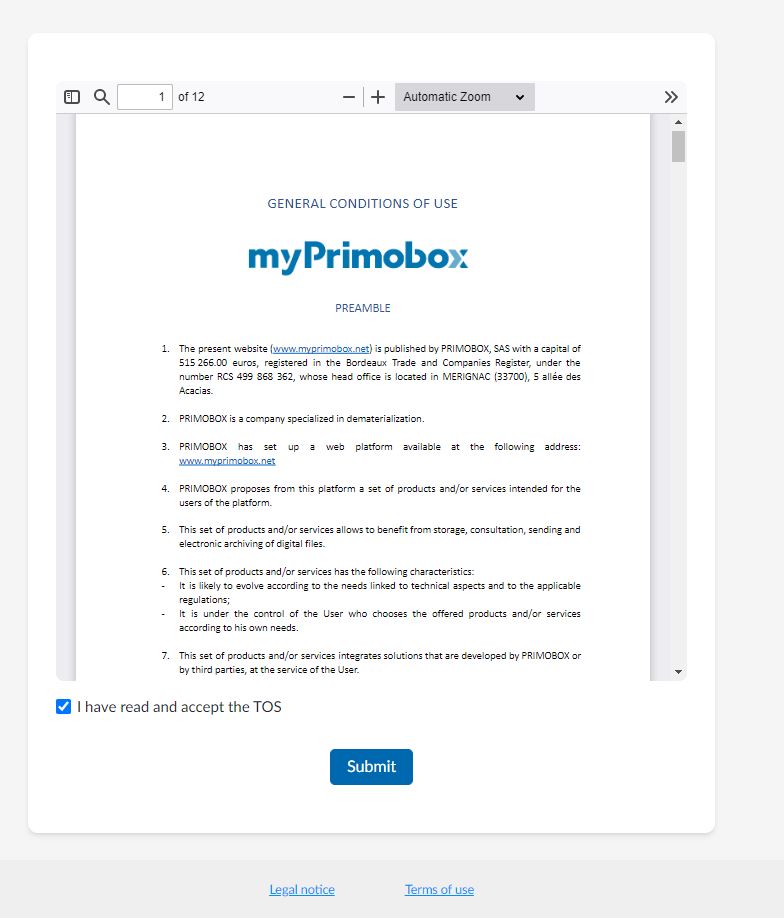
4- Choose a password, then confirm it
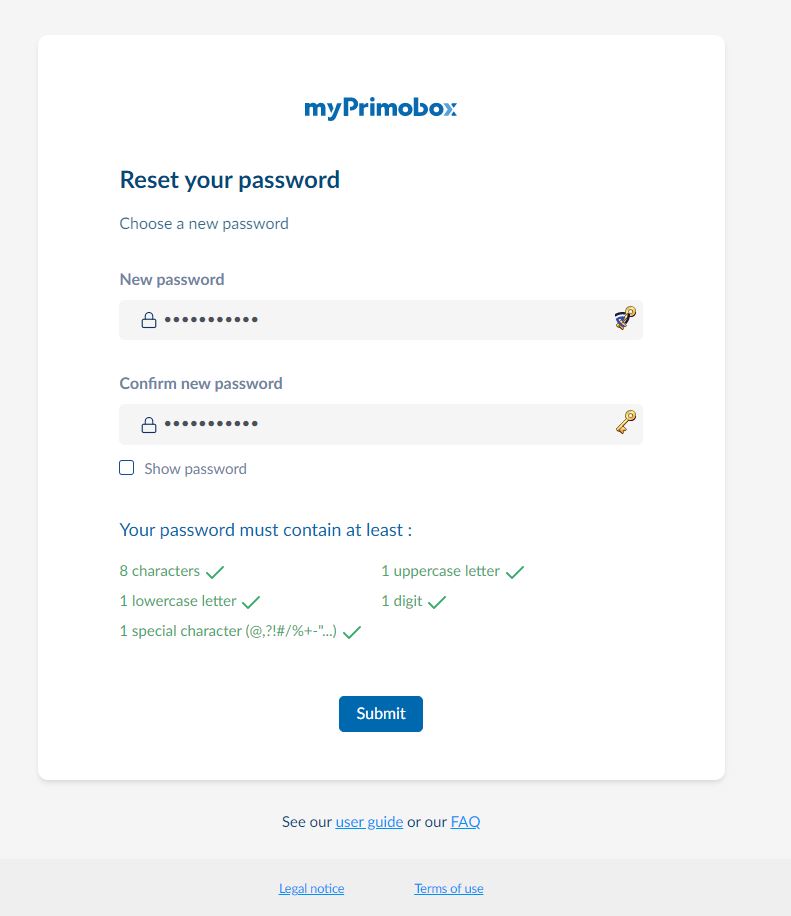
If after filling in these fields, the “Submit” button remains greyed out, this means that some of the information entered is not correct. In this case, a message in red appears next to the information that is causing an issue.
If you have received an email (not a printed letter) to activate your space, the procedure is slightly different. In this case, go here. In this case, go here.

 Activating your space
Activating your space Logging in to your space
Logging in to your space Navigating your space
Navigating your space Personal data & security
Personal data & security