I wish to change the way I receive my pay slips
In accordance with the regulations, you can ask your employer to continue to receive a printed copy of your pay slips if you wish.
The procedure for making this request depends on whether your employer has given you the option of doing it yourself or whether you need to contact them to do it for you.
To check whether your employer has given you the option of changing the way your pay slips are sent, log in to your myPrimobox space. This feature is not accessible from the mobile app.
Once logged in to your myPrimobox space from a computer:
1) Click the “Access my HR space” button located on the right hand side of the homepage of your myPrimobox space.
2) Click the “Paperless space” button
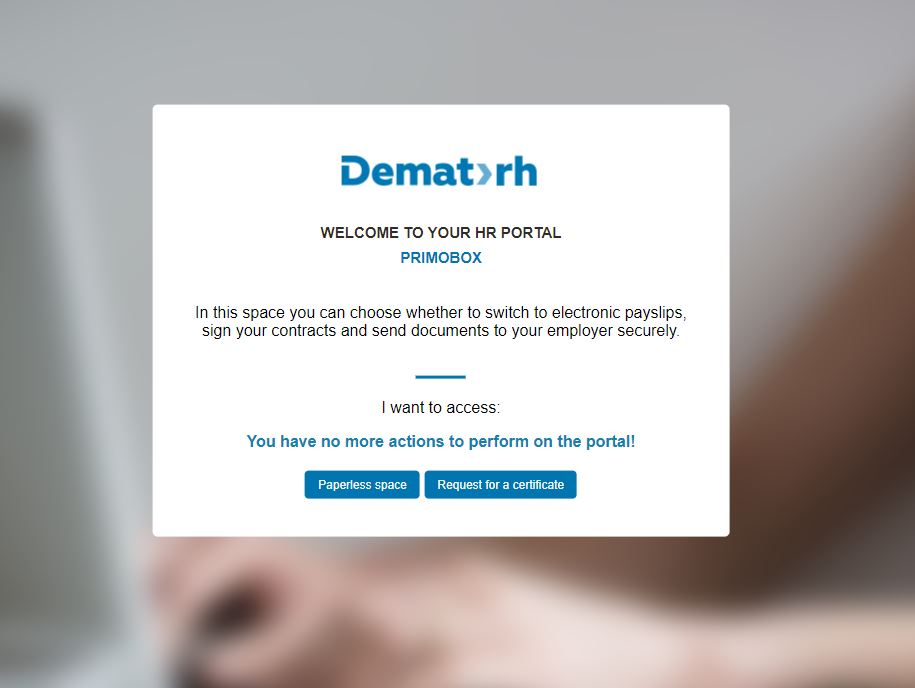
3) Check the delivery method you wish to use for your pay slips.
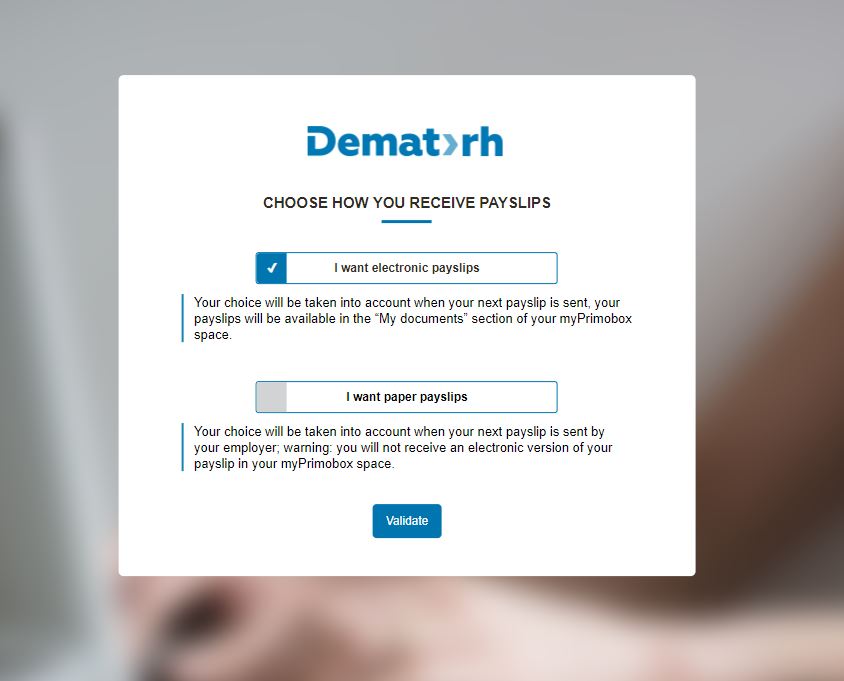
4) Click “Submit”. You will then receive your next pay slips in the selected format. You can reverse this decision at any time by following the same procedure.
If the “Paperless space” button does not appear, you must contact your employer directly to change the way you receive your pay slips.
Please note that this option to choose between printed and paperless formats only concerns the pay slip, in accordance with the regulations.
If your employer also sends you other documents in your myPrimobox space (employment contract, certificate, teleworking charter, etc.), you cannot request to continue receiving them in printed format.

 Activating your space
Activating your space Logging in to your space
Logging in to your space Navigating your space
Navigating your space Personal data & security
Personal data & security


